Samsung ATIV Tab Review: Qualcomm's First Windows RT Tablet
by Anand Lal Shimpi on January 3, 2013 6:00 AM EST- Posted in
- Tablets
- Samsung
- Qualcomm
- Mobile
- Windows RT
I remember writing Intel and telling them that, from a tablet perspective, the Windows 8 launch might as well have been a Windows RT launch. By the time October 23rd rolled around, the only Windows tablets we had in for review were ARM based and running Windows RT. I even resorted to borrowing an unfinished Clover Trail tablet just so we’d have something to put Surface RT’s performance in perspective at launch.
Clover Trail was late by about a month to the Windows 8 launch. Most of the traditional PC partners were delayed either by Intel or by burdens of their own. As much as we wished Surface RT would’ve launched with a different SoC, truth be told I don’t know that anyone else outside of NVIDIA could’ve met the aggressive schedule that Microsoft set. Qualcomm and TI were both design partners working on Windows RT devices, but neither of them had solutions available at launch.
Now that we’re two months out from launch however, things are starting to change. We’ve already reviewed one of the first Clover Trail tablets, with another on the way. And just before the holidays last year, this thing showed up:
It may look like the Samsung ATIV Smart PC that Vivek is working on, but it’s the smaller 10.1-inch ATIV Tab featuring Qualcomm’s APQ8060A SoC. Yep, this is the first Windows RT tablet we have in house to use Qualcomm silicon.
In the phone space, Qualcomm’s Krait based SoCs have generally been the preferred platform. Using TSMC’s 28nm LP process, they’ve offered better power consumption than NVIDIA’s 40nm LPG Tegra 3. The 2 Krait cores housed in the more popular of these SoCs (MSM8960), at least in phones, generally delivered better performance than the NVIDIA alternative as well. But that was in the Android space - would things be any different on a Windows RT tablet? With an inherently more multitasking friendly device and OS, would NVIDIA’s quad-core approach trump Qualcomm’s pair-of-faster-cores? And what about battery life? Tegra 3 did remarkably well in Surface RT, but how would Qualcomm fare?
Armed with Samsung’s ATIV Tab, I tried to find out.
The Tab
As with most of Samsung’s tablet designs, the ATIV Tab is a tablet built out of plastic and glass. The design and feel aren’t bad, but they’re nothing particularly new or exciting. The big benefit of the plastic chassis is of course weight. The ATIV Tab weighs in at 572g compared to 688g for Surface RT, it’s around the same weight as the Acer W510 we reviewed a couple of weeks ago. The light weight means carrying it around is quite pleasant. And despite the plastic construction, build quality is solid. I noticed no creaks or unsettling flexibility in the chassis.
Internally there's a Qualcomm APQ8060A SoC (dual-core Krait running at up to 1.5GHz + Adreno 225, no integrated baseband) paired with 2GB of LPDDR2 memory. It is a bit surprising that Samsung/Qualcomm didn't opt to launch with APQ8064 (quad-core Krait), but I suspect this was a decision made more out of time to market than anything else.
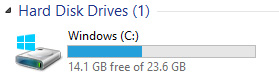
On the storage side there's either a 32GB or 64GB eMMC solution soldered down on the board. Remember that Windows RT comes preinstalled with a full version of Office 2013 Home & Student Edition. After Samsung's preinstalled apps a 32GB ATIV Tab shows up with around 14.1GB of free space.
The ATIV Tab’s 10.1-inch 1366 x 768 display makes for a familiarly portable form factor. While the Smart PC’s 11.6-inch form factor makes for a better notebook, the ATIV Tab seems to be a better tablet.
Like the Clover Trail version, the ATIV Tab is littered with plastic doors over nearly every port around the perimeter of the device. Along the top the micro HDMI and full USB 2.0 port are behind a door, as is the microSD card slot. The doors do help maintain a smooth edge, but I’m not a fan of them.
Headphone jack, power/lock and volume up/down are also along the top of the tablet. There's no rotation lock button on the ATIV Tab. There's a physical Windows button on the front face of the tablet.
The sides are devoid of any intrusions into the ATIV Tab’s design, while the bottom edge features the charge port as well what looks like a dock connector. My review sample didn't come with a dock and Samsung's website doesn't seem to list any keyboard dock accessory for the ATIV Tab, so for now this port goes unused.
There are a pair of reasonably loud (for a tablet) stereo speakers that border the display, while front (1.9MP) and rear (5MP) cameras complete the package for Samsung.
| Tablet Specification Comparison | ||||||||
| Samsung ATIV Tab | Apple iPad 4 | Google Nexus 10 | Microsoft Surface RT | Samsung ATIV Smart PC | ||||
| Dimensions | 10.46 x 6.62 x 0.35" | 9.5 x 7.31 x 0.37" | 10.39 x 6.99 x 0.35" | 10.81 x 6.77 x 0.37" | 11.97 x 7.46 x 0.39" | |||
| Display | 10.1-inch 1366 x 768 IPS | 9.7-inch 2048 x 1536 IPS | 10.1-inch 2560 x 1600 PLS | 10.6-inch 1366 x 768 PLS | 11.6-inch 1366 x 768 PLS | |||
| Weight | 1.26 lbs | 1.44 lbs (WiFi) | 1.33 lbs | 1.5 lbs | 1.64 lbs | |||
| Processor | Qualcomm APQ8060A (2 x 1.5GHz Krait, Adreno 225) |
Apple A6X (2 x Swift, PowerVR SGX 554MP4) |
Samsung Exynos 5 Dual |
NVIDIA Tegra 3 |
Intel Atom Z2760 (2 x 1.8GHz Atom, PowerVR SGX 545) | |||
| Connectivity | WiFi | WiFi , Optional 4G LTE | WiFi | WiFi | WiFi , Optional 4G LTE | |||
| Memory | 2GB | 1GB | 2GB | 2GB | 2GB | |||
| Storage | 32-64GB | 16GB—64GB | 16GB or 32GB | 32GB or 64GB | 64GB | |||
| Battery | 30.0Wh | 42.5Wh | 33.75Wh | 31.5Wh | 30.0Wh | |||
| Starting Price | $499? | $499 | $399 | $499 | $599 | |||
The more I use other Windows RT/8 tablets, the more I'm realizing that the stability issues I encountered with Acer's W510 are more a function of that tablet and less a general Microsoft problem. Although I did experience a couple of unexpected app crashes, the overall experience with Samsung's ATIV Tab was positive. I didn't see anywhere near the number of cases of strange behavior as I did with the W510. I'm beginning to wonder if Clover Trail's Windows 8 software stack isn't as mature as the Windows RT implementations that I've played with.



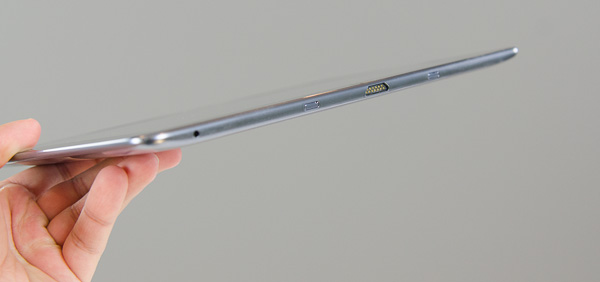










42 Comments
View All Comments
snoozemode - Thursday, January 3, 2013 - link
Microsoft should really focus on merging WRT and WP8, and that rather quickly. It's a strange idea to try have one OS for every device type when so much converging is going on in the hardware world. As it stands today it seems Microsoft is missing out on the big 5"+ 1080p wave going on in the Android world because of no support for that resolution and also missing out on the now popular 7" tablet format because WRT just doesn't seem made for that experience.tipoo - Thursday, January 3, 2013 - link
I agree, it's kind of odd. Android runs on both phones and tablets of all sizes, iOS runs on iPhones and two tablet sizes, why does Microsoft feel the need to have a completely separate phone OS and tablet OS? Sure, Windows Phone 8 moved to the newer Windows kernel and got a lot of the same APIs and such as regular Windows, but it's still a distinct OS from RT.One OS for both would increase the potential market for developers as well as make developing easier.
tipoo - Thursday, January 3, 2013 - link
Besides that, I also believe that on tablets Windows x86 will become dominant over RT.Silent_Rage - Thursday, January 3, 2013 - link
I wouldn't be too sure of that: http://hal2020.com/2013/01/02/there-is-no-arm-in-w...ninjacut - Thursday, January 3, 2013 - link
The big advantage of RT over x86 is the lack of legacy application baggage that could bog down the experience plus the security.But to your point, x86 will be preferred choice if legacy applications and in general full compatibility is required.
B3an - Saturday, January 5, 2013 - link
You both forget that MS are the only company to have one single OS thats runs on both tablets and PC's. Apple, Linux or Google don't have this.Windows Phone is by far the best phone UI out there in my opinion partly because it's specifically made for smaller phones. The Win 8/RT UI wont scale down well for phones with small screens.
But the Windows Blue update, released later this year, is meant to have support for smaller 7" tablets. It's inevitable that MS will support these at some point anyway. You have to remember they've been busy with the massive task of getting Windows to work well on tablets, porting Windows to ARM, and porting WP to the Windows 8 kernel. They just haven't had time for smaller tablet support yet.
Being as WP and WIn 8/RT all have the same kernel and most of the same API's, including the same DirectX, then it's already pretty easy for most dev's to support all platforms. Things will be even more toughly integrated across platforms in future updates.
virtualx - Saturday, August 31, 2013 - link
Ummm... Canonical have been making Ubuntu (GNU/Linux) for smartphones and tablets for quite some time now. And Debian has been available for ARM since ARM began existing. Microsoft has never been the first or only company to do anything....Kevin G - Thursday, January 3, 2013 - link
MS is busy spinning off part of their desktop OS as a tablet OS while keeping their existing phone OS. The goal of a unified interface across all three markets makes sense on paper but MS has to deal with the legacy desktop paradigm hampering their desktop initiatives.On the more positive side of things, MS looks to be merging the development side of desktop, tablet and phone rather well. It isn't perfect (unnecessary legacy desktop API's have crept into tablets) but clearly superior to having independent SDK's.
As for lack of 1080p support in Windows 8/RT tablets, I think that that is more of an OEM issue than a software one on MS side. Atom based tablets should handle it (and the 10W Ivy Bridge ones due out shortly definitely can). There are GPU's on the ARM side that can handle such resolutions, though they would require Windows RT drivers etc.
snoozemode - Thursday, January 3, 2013 - link
I completely agree that the unified user interface Microsoft is trying to force on to all device types (read desktop) is a bad idea, for example i now have 40 tabs open and 5 programs that i need to switch between to do work, would just be completely impossible to operate with touch and the metro interface. But what is even worse is that they are taking the unified user interface approach with the help of 3 separated operating systems. The best solution would obviously be the complete other way around, one operating system with different user interfaces for different screen sizes and user experiences. Like Anand wrote some time ago, they are doing what they did with Windows mobile, just in reverse.I'm quite sure WRT technically supports 1080p, but WP8 is definitely not. And when it comes to form factor it is clear that the user interface in WRT is designed for a ~10" horizontal device wheras WP8's user interface would work with smaller and vertically held tablets. But these are is just two small things why merging WRT and WP8 makes sense. The big things are obviously removal of duplicate developing, for Microsoft themselfs aswell as for developers, easier marketing, less confusion and easier adoption among consumers etc etc.
Silent_Rage - Thursday, January 3, 2013 - link
I believe this is the general idea behind Windows Blue. It should have happened last year, but I got the distinct feeling (based on various news stories) that Sinofsky was somehow delaying this or playing hardball with the WP division. It has to happen SOONER rather than later, that's for sure.